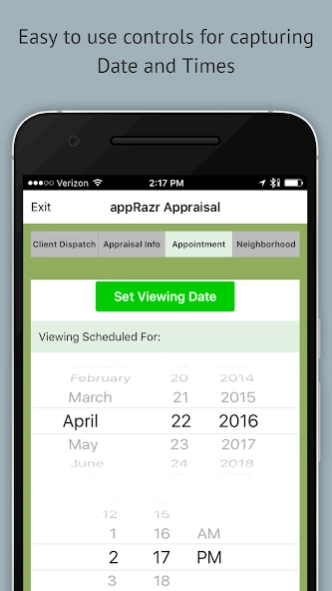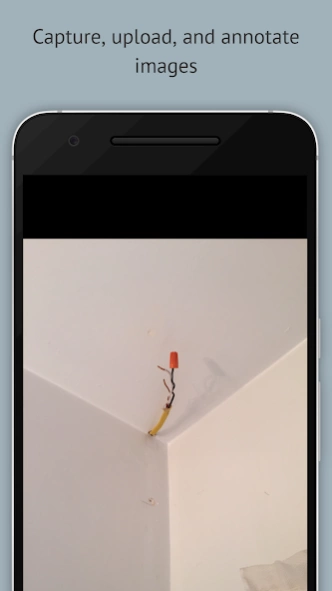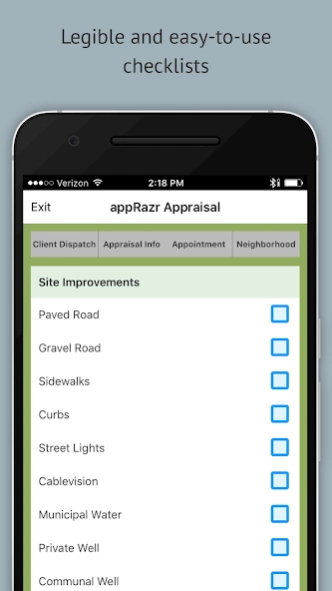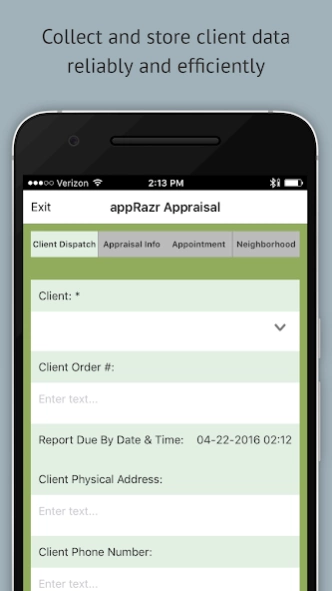appRazr - Property Appraisals 1.79
Free Version
Publisher Description
appRazr - Property Appraisals - Real estate appraisal is evolving, and mobile technology is leading the way
The real estate appraisal industry is evolving, and mobile technology is leading the way. Today, credible and reliable appraisers need efficient tools to capture data and provide updates on appointment times electronically. Appraisal firms and appraisal management companies need tools to monitor and manage their customer’s requests by providing real-time status updates on all orders without sacrificing turn-around times.
appRazr is the ultimate AaaS tool for appraisal order management and mobile property data collection. appRazr is made for property appraisers, appraisal firms, appraisal management companies, lenders, mortgage brokers, and all real estate appraisal clients:
Real-time updates:
appraisal management companies (AMCs) can assign orders directly to appraisal firms from any device through the appRazr app
appraisal firms can immediately notify AMCs and other private clients which orders will be accepted or declined, and if a quote is required through appRazr from any mobile device
appRazr technology allows appraisal firms to dispatch new orders and notify appraisers via email and/or SMS
appraisers can provide appraisal firms, AMCs, brokers, and any other client appointment status notifications for all outstanding orders in real time without having to log into separate portals, all through the appRazr mobile application
Electronic data capture and entry:
appraisers can now capture all property data on site electronically through appRazr; transposing illegible field notes is now eliminated
appraisal firms, AMCs, and clients can be provided a pdf copy of the site data collected immediately after an appraiser has left the property
appraisal firm staff can instantly enter the site data collected by appraisers using appRazr and create working files into CRAL, Clickforms, a la Mode, and other third-party software platforms through various import and integration options
Increased order capacity:
by utilizing appRazr’s technology to optimize administrative tasks such as order management and data entry, appraisal firms can now decline less orders and provide their appraisers with more assignments
appraisers can now focus on report quality to ensure that all USPAP / CUSPAP standards and the lender’s terms of reference are met without sacrificing turn-around times
Accurate turn-around times:
appraisal firms, AMCs, and any other client using appRazr can cross-reference indicated appointment times with actual appointment times to monitor metrics on performance and accountability
Auditable site inspections:
the appRazr Property Inspection Form can be used as an auditable tool by appraisal firms, AMCs, and their clients to ensure data consistency within the appraisal report; details such as the geo-coded location of the property and well as photos of the improvements are important to assess prior to receiving the final appraisal report; AMCs can now provide lenders preliminary risk assessment on any property prior to receiving the appraisal report
About appRazr - Property Appraisals
appRazr - Property Appraisals is a free app for Android published in the PIMS & Calendars list of apps, part of Business.
The company that develops appRazr - Property Appraisals is appRazr. The latest version released by its developer is 1.79.
To install appRazr - Property Appraisals on your Android device, just click the green Continue To App button above to start the installation process. The app is listed on our website since 2024-02-14 and was downloaded 9 times. We have already checked if the download link is safe, however for your own protection we recommend that you scan the downloaded app with your antivirus. Your antivirus may detect the appRazr - Property Appraisals as malware as malware if the download link to com.apprazrapp.apprazr is broken.
How to install appRazr - Property Appraisals on your Android device:
- Click on the Continue To App button on our website. This will redirect you to Google Play.
- Once the appRazr - Property Appraisals is shown in the Google Play listing of your Android device, you can start its download and installation. Tap on the Install button located below the search bar and to the right of the app icon.
- A pop-up window with the permissions required by appRazr - Property Appraisals will be shown. Click on Accept to continue the process.
- appRazr - Property Appraisals will be downloaded onto your device, displaying a progress. Once the download completes, the installation will start and you'll get a notification after the installation is finished.